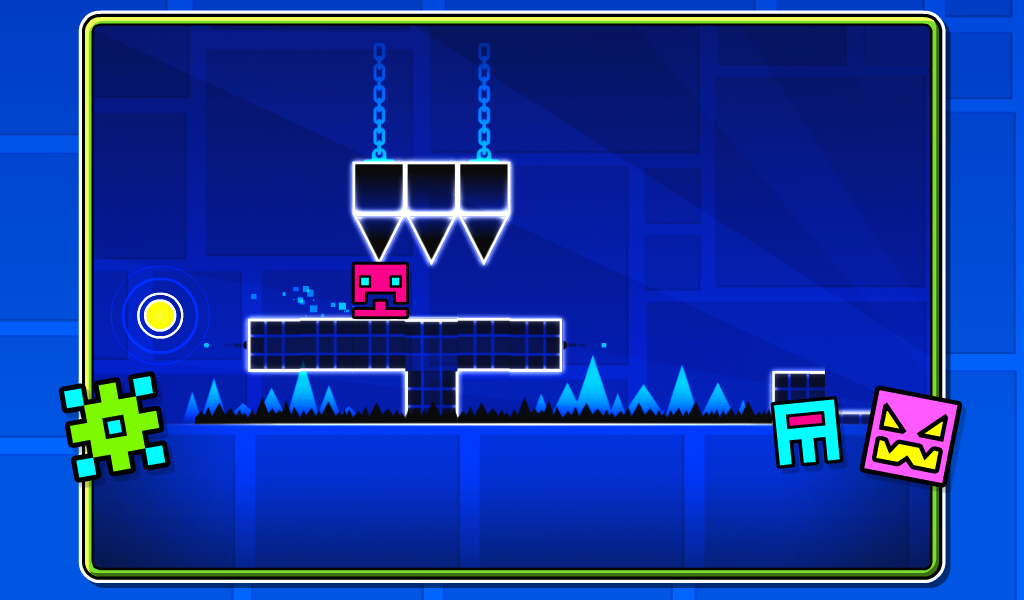Geometry Dash is a rhythm-based platformer that demands precise timing, lightning-fast reflexes, and unwavering focus. Your objective is to guide a cube-shaped character through various levels filled with obstacles and hazards. The game's core strategy revolves around syncing your movements with the pulsating beats of the music. Each level is a unique combination of jumps, spikes, and moving platforms, designed to test your skills and determination.
To succeed in Geometry Dash, practice and perseverance are key. You'll encounter challenging sections that require split-second reactions, and memorization of level layouts becomes crucial. As you progress, you'll learn to anticipate upcoming obstacles and adjust your timing accordingly. Keep your cool and don't get discouraged by failures – learning from mistakes is vital in mastering the game.
Geometry Dash introduces a series of vibrant and iconic characters, including the cube, ship, ball, UFO, wave, and robot. Each form offers its distinct style of gameplay, adding diversity and excitement to the levels. As you advance, the game treats you to a visually stunning array of environments, from neon-lit landscapes to cosmic wonders, further enhancing the immersive experience.
The levels in Geometry Dash are ingeniously crafted, featuring intricate patterns that match the rhythm of the music. You'll encounter gravity-defying challenges, gravity portals that flip your character upside down, and speed portals that thrust you into high-speed sequences. Moreover, custom user-created levels extend the game's content, offering an endless supply of inventive and challenging courses.
Geometry Dash is known for its challenging gameplay, and the most difficult part lies in overcoming the demons – the exceptionally challenging user-created levels. These levels often require flawless execution and incredible precision, pushing players to their limits. As you tackle demons, you'll face mind-bending patterns and obstacles that demand unwavering concentration and practice.
One of the most challenging aspects is the practice mode, which allows you to rehearse difficult segments. Even mastering the practice mode can take time and dedication. It's essential to maintain composure during intense sections, as frustration can hinder your progress. Embrace the challenge, and with perseverance, you'll find yourself conquering even the most daunting levels.
In conclusion, Geometry Dash is an adrenaline-fueled rhythm-based platformer that presents a thrilling challenge for players seeking excitement and precision. The game's captivating characters, mesmerizing levels, and catchy music create an immersive experience that keeps players hooked for hours. As you hone your skills, remember that practice and determination are the keys to mastering this addictive mobile game. Embrace the rhythm, navigate the obstacles, and embark on an exhilarating journey through the dynamic world of Geometry Dash!